We are pleased to announce Araneo 1.2.0
Here is an overview of the great additional features we’re offering:
1. Added enhanced AVB monitoring
| An extra AVB network dialog is added that can be activated in the top toolbar. This dialog will show all active AVB streams in the complete GigaCore network infrastructure.
Additionally, it shows which switches and ports are involved in a specific stream. The switches can be easily located in the topology view by clicking the magnifying glass. |
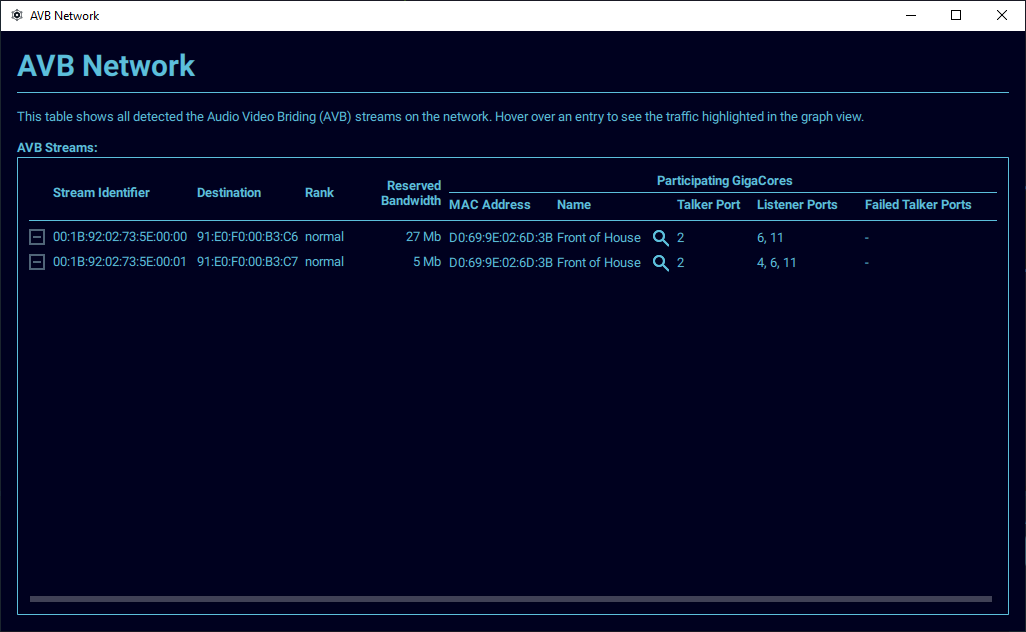 |
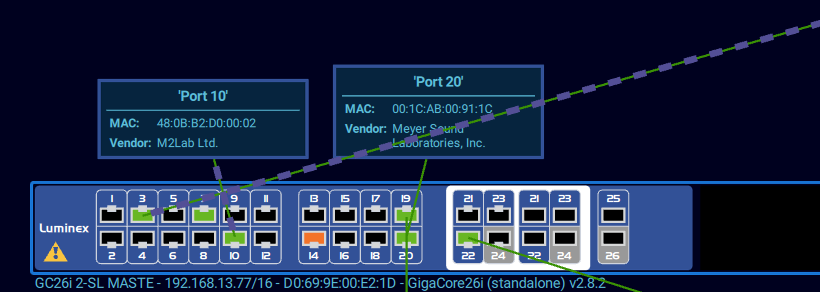 |
By hovering over an active AVB stream ID in the “AVB network” dialog or in the AVB detailed switch info, the topology will show the flow of that particular AVB stream.
The animated stream indication also shows the direction of the selected stream from talker to listener. |
| A more detailed view is available when selecting one of the switches that handles AVB. The information window at the bottom of the screen shows per stream or per port information in the AVB tab.
In the per port view, you have a clear overview of the actual reserved bandwidth by AVB. And a clear indication of the maximum possible bandwidth (not reserved until stream will need it). |
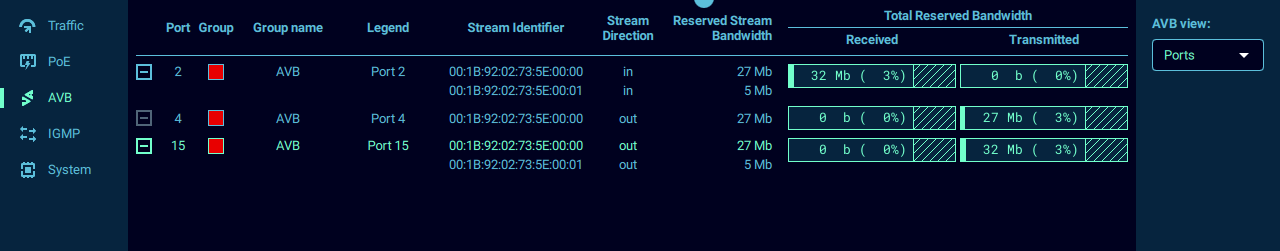 |
2. Added warning and error indication to switches
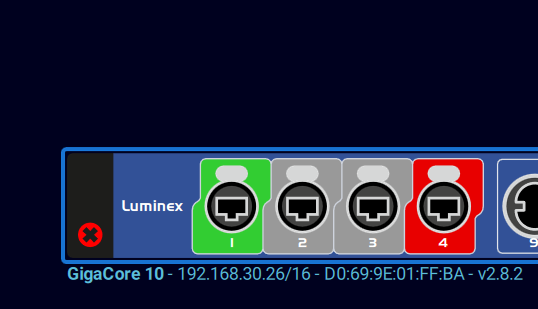 |
From the moment a warning or critical message has been logged, the related switch will be tagged with the relevant icon. When the icon is clicked, the log message dialog will pop up and show the related messages. The icon is cleared from the switch when the pop-up window is closed again. |
3. Further detailed SFP and LLDP neighbor information
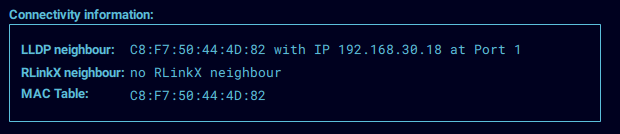 |
In the port details dialog window, an LLDP neighbour can now also show the IP address of the neighbour (whenever that information is available).
Additionally, an SFP port now shows information of the vendor (when available). |
4. Renamed “Groups” to “Zones” and changed appearance of the zones
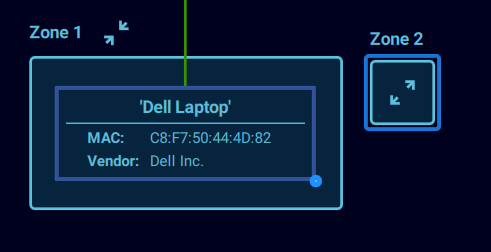 |
Due to naming conflicts with a port’s group, a grouping of devices is now called a “Zone”. The appearance has also been changed. Furthermore, when collapsed, a Zone will still be visible as a small rectangle with an un-collapse button. |
5. Box selection
Multiple devices can now be selected by drawing a box with mouse and holding right click.
6. Added an opt-in dialog for crash reporting
| We’ve implemented a dialog to request users permission to send anonymous crash reports to Luminex, to help us improve future versions of Araneo. | 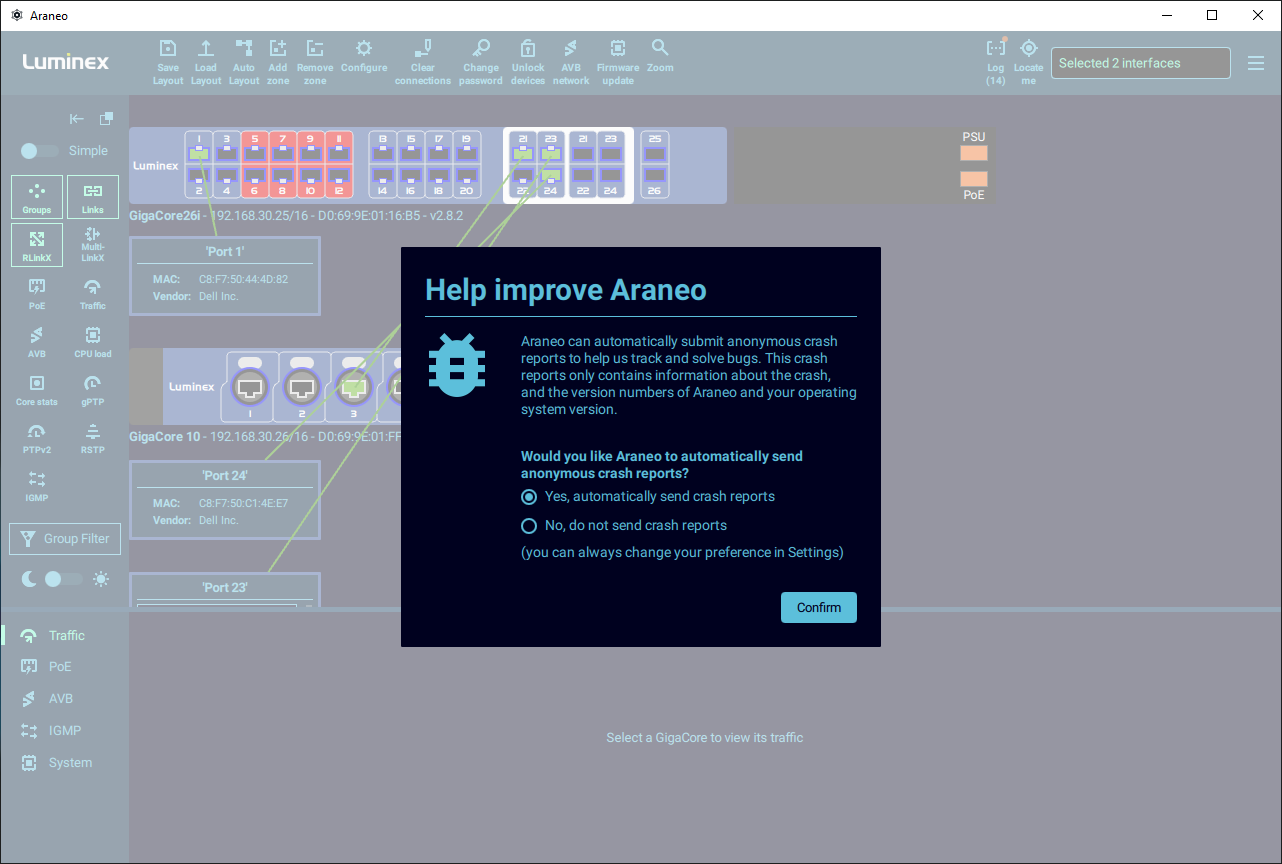 |
Download the latest software here: https://www.luminex.be/araneo
If you are already an ARANEO user, please use the in-application updater.
