Did you know that:
– You can select multiple interfaces in Araneo
How:
Araneo allows users to select multiple network interfaces, allowing you to monitor more than one network or subnet at the same time. The user can select as many interfaces as the host PC allows.
Steps:
1. On the top right corner of the main Araneo interface, you will see the IP address.
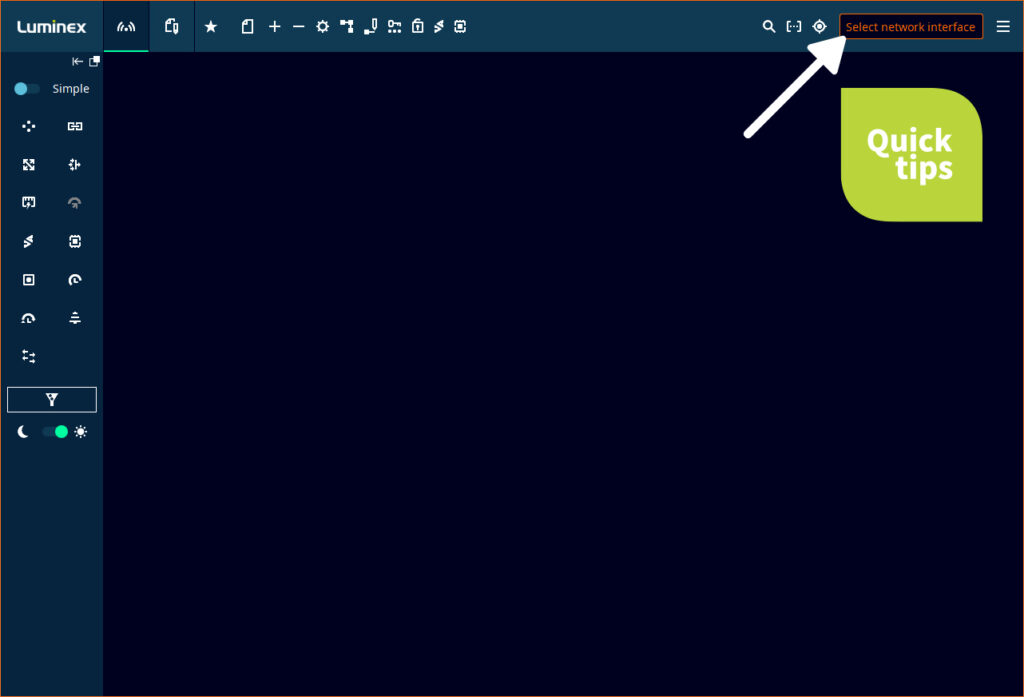
2. By clicking on it, you prompt a pop-up window where you can choose the adaptors you want to use.
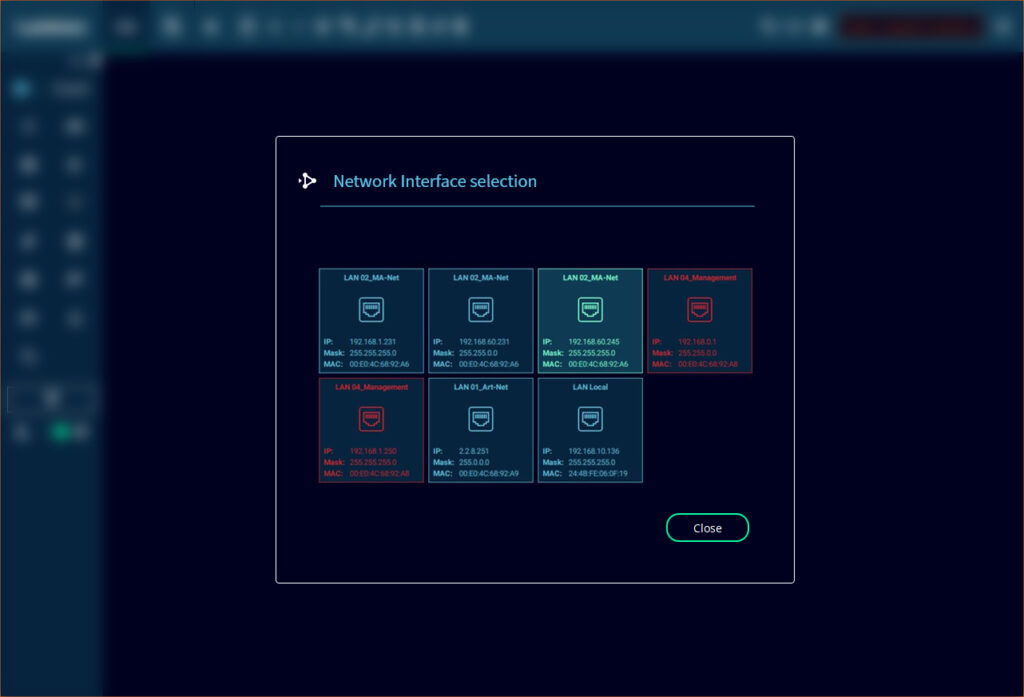
Examples of typical usage:
- A primary and secondary AVB network where both networks are physically separated from each other. Araneo allows the user to monitor both networks from the same place.
- Multiple TV studios with networks in a different subnet can be monitored from a central location.
Benefits:
- A complete network pictured at a glance without complicated settings and configurations.
- Easily monitor networks on different interfaces without the need to switch between interfaces.
For more information, please visit:
https://www.luminex.be/products/software/araneo/
